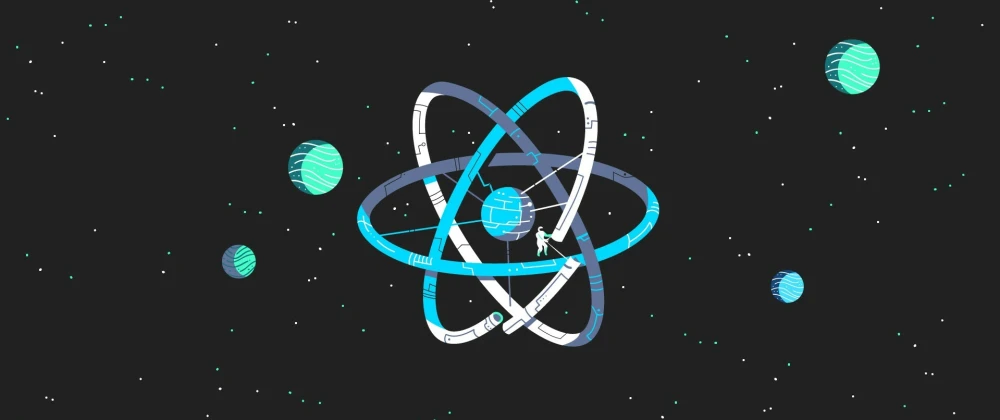Components
import React from 'react'
import ReactDOM from 'react-dom'
class Hello extends React.Component {
render () {
return <div className='message-box'>
Hello {this.props.name}
</div>
}
}
const el = document.body
ReactDOM.render(<Hello name='John' />, el)
Import multiple exports
import React, {Component} from 'react'
import ReactDOM from 'react-dom'
class Hello extends Component {
...
}
Properties
<Video fullscreen={true} autoplay={false} />
render () {
this.props.fullscreen
const { fullscreen, autoplay } = this.props
···
}
Dùng this.props để truy xuất giá trị truyền vào component.
States
constructor(props) {
super(props)
this.state = { username: undefined }
}
this.setState({ username: 'rstacruz' })
render () {
this.state.username
const { username } = this.state
···
}
Dùng(this.state) để quản lý dữ liệu thay đổi bởi người dùng.
class Hello extends Component {
state = { username: undefined };
...
}
Nesting
class Info extends Component {
render () {
const { avatar, username } = this.props
return <div>
<UserAvatar src={avatar} />
<UserProfile username={username} />
</div>
}
}
import React, {
Component,
Fragment
} from 'react'
class Info extends Component {
render () {
const { avatar, username } = this.props
return (
<Fragment>
<UserAvatar src={avatar} />
<UserProfile username={username} />
</Fragment>
)
}
}
Xem thêm : Composing Components
Children
<AlertBox>
<h1>You have pending notifications</h1>
</AlertBox>
class AlertBox extends Component {
render () {
return <div className='alert-box'>
{this.props.children}
</div>
}
}
Defaults
Thiết lập giá trị mặc định cho props
Hello.defaultProps = {
color: 'blue'
}
Xem thêm: defaultProps
Thiết lập giá trị mặc định cho state
class Hello extends Component {
constructor (props) {
super(props)
this.state = { visible: true }
}
}
Thiết lập giá trị mặc định cho state trong hàm constructor().
class Hello extends Component {
state = { visible: true }
}
Xem thêm: Setting the default state
Những components khác
Functional components
function MyComponent ({ name }) {
return <div className='message-box'>
Hello {name}
</div>
}
Xem thêm: Function and Class Components
Pure components
import React, {PureComponent} from 'react'
class MessageBox extends PureComponent {
···
}
Performance-optimized version of React.Component. Sẽ không render lại nếu props/state không thay đổi.
Xem thêm: Pure components
Component API
this.forceUpdate()
this.setState({ ... })
this.setState(state => { ... })
this.state
this.props
Xem thêm: Component API
Lifecycle
Mounting
| Method | Description |
|---|---|
constructor (props) | Before rendering # |
componentWillMount() | Don’t use this # |
render() | Render # |
componentDidMount() | After rendering (DOM available) # |
| — | — |
componentWillUnmount() | Before DOM removal # |
| — | — |
componentDidCatch() | Catch errors (16+) # |
Updating
| Method | Description |
|---|---|
componentDidUpdate (prevProps, prevState, snapshot) | Use setState() here, but remember to compare props |
shouldComponentUpdate (newProps, newState) | Skips render() if returns false |
render() | Render |
componentDidUpdate (prevProps, prevState) | Operate on the DOM here |
Những hàm này sẽ được gọi khi component cha bị thay đổi giá trị “properties” hoặc gọi hàm .setState(). Những hàm này sẽ không được thực thi khi lần đầu render.
Xem thêm: Component specs
Hooks (New)
State Hook
import React, { useState } from 'react';
function Example() {
// Declare a new state variable, which we'll call "count"
const [count, setCount] = useState(0);
return (
<div>
<p>You clicked {count} times</p>
<button onClick={() => setCount(count + 1)}>
Click me
</button>
</div>
);
}
Những hooks này được thêm vào kể từ version React 16.8.
Xem thêm: Hooks at a Glance
Declaring multiple state variables
function ExampleWithManyStates() {
// Declare multiple state variables!
const [age, setAge] = useState(42);
const [fruit, setFruit] = useState('banana');
const [todos, setTodos] = useState([{ text: 'Learn Hooks' }]);
// ...
}
Effect hook
import React, { useState, useEffect } from 'react';
function Example() {
const [count, setCount] = useState(0);
// Similar to componentDidMount and componentDidUpdate:
useEffect(() => {
// Update the document title using the browser API
document.title = `You clicked ${count} times`;
}, [count]);
return (
<div>
<p>You clicked {count} times</p>
<button onClick={() => setCount(count + 1)}>
Click me
</button>
</div>
);
}
Có thể xem useEffect Hook là sự kết hợp của componentDidMount, componentDidUpdate, componentWillUnmount.
Building your own hooks
Define FriendStatus
import React, { useState, useEffect } from 'react';
function FriendStatus(props) {
const [isOnline, setIsOnline] = useState(null);
useEffect(() => {
function handleStatusChange(status) {
setIsOnline(status.isOnline);
}
ChatAPI.subscribeToFriendStatus(props.friend.id, handleStatusChange);
return () => {
ChatAPI.unsubscribeFromFriendStatus(props.friend.id, handleStatusChange);
};
}, [props.friend.id]);
if (isOnline === null) {
return 'Loading...';
}
return isOnline ? 'Online' : 'Offline';
}
Use FriendStatus
function FriendStatus(props) {
const isOnline = useFriendStatus(props.friend.id);
if (isOnline === null) {
return 'Loading...';
}
return isOnline ? 'Online' : 'Offline';
}
Xem thêm: Building Your Own Hooks
Hooks API Reference
Xem thêm: Hooks FAQ
Basic Hooks
| Hook | Description |
|---|---|
useState(initialState) | |
useEffect(() => { … }) | |
useContext(MyContext) | value returned from React.createContext |
Xem thêm: Basic Hooks
Additional Hooks
| Hook | Description |
|---|---|
useReducer(reducer, initialArg, init) | |
useCallback(() => { … }) | |
useMemo(() => { … }) | |
useRef(initialValue) | |
useImperativeHandle(ref, () => { … }) | |
useLayoutEffect | identical to useEffect, but it fires synchronously after all DOM mutations |
useDebugValue(value) | display a label for custom hooks in React DevTools |
Xem thêm: Additional Hooks
DOM nodes
References
class MyComponent extends Component {
render () {
return <div>
<input ref={el => this.input = el} />
</div>
}
componentDidMount () {
this.input.focus()
}
}
Allows access to DOM nodes.
See: Refs and the DOM
DOM Events
class MyComponent extends Component {
render () {
<input type="text"
value={this.state.value}
onChange={event => this.onChange(event)} />
}
onChange (event) {
this.setState({ value: event.target.value })
}
}
Xem thêm: Events
Những features khác
Transferring props
<VideoPlayer src="video.mp4" />
class VideoPlayer extends Component {
render () {
return <VideoEmbed {...this.props} />
}
}
Xem thêm: Transferring props
Top-level API
React.createClass({ ... })
React.isValidElement(c)
ReactDOM.render(<Component />, domnode, [callback])
ReactDOM.unmountComponentAtNode(domnode)
ReactDOMServer.renderToString(<Component />)
ReactDOMServer.renderToStaticMarkup(<Component />)
Xem thêm: React top-level API
JSX patterns
Style shorthand
const style = { height: 10 }
return <div style={style}></div>
return <div style={{ margin: 0, padding: 0 }}></div>
Xem thêm: Inline styles
Inner HTML
function markdownify() { return "<p>...</p>"; }
<div dangerouslySetInnerHTML={{__html: markdownify()}} />
Xem thêm: Dangerously set innerHTML
Lists
class TodoList extends Component {
render () {
const { items } = this.props
return <ul>
{items.map(item =>
<TodoItem item={item} key={item.key} />)}
</ul>
}
}
Conditionals
<Fragment>
{showMyComponent
? <MyComponent />
: <OtherComponent />}
</Fragment>
Short-circuit evaluation
<Fragment>
{showPopup && <Popup />}
...
</Fragment>
Những features mới
Returning multiple elements
Arrays
render () {
// Don't forget the keys!
return [
<li key="A">First item</li>,
<li key="B">Second item</li>
]
}
Fragments
render () {
// Fragments don't require keys!
return (
<Fragment>
<li>First item</li>
<li>Second item</li>
</Fragment>
)
}
Xem thêm: Fragments and strings
Returning strings
render() {
return 'Look ma, no spans!';
}
Xem thêm: Fragments and strings
Errors
class MyComponent extends Component {
···
componentDidCatch (error, info) {
this.setState({ error })
}
}
Catch errors thông qua componentDidCatch. (React 16+)
Xem thêm: Error handling in React 16
Portals
render () {
return React.createPortal(
this.props.children,
document.getElementById('menu')
)
}
Xem thêm: Portals
Hydration
const el = document.getElementById('app')
ReactDOM.hydrate(<App />, el)
Xem thêm: Hydrate
Property validation
PropTypes
import PropTypes from 'prop-types'
Xem thêm: Typechecking with PropTypes
| Key | Description |
|---|---|
any | Anything |
Basic
| Key | Description |
|---|---|
string | |
number | |
func | Function |
bool | True or false |
Enum
| Key | Description |
|---|---|
oneOf(any) | Enum types |
oneOfType(type array) | Union |
Array
| Key | Description |
|---|---|
array | |
arrayOf(…) |
Object
| Key | Description |
|---|---|
object | |
objectOf(…) | Object with values of a certain type |
instanceOf(…) | Instance of a class |
shape(…) |
Elements
| Key | Description |
|---|---|
element | React element |
node | DOM node |
Required
| Key | Description |
|---|---|
(···).isRequired | Required |
Basic types
MyComponent.propTypes = {
email: PropTypes.string,
seats: PropTypes.number,
callback: PropTypes.func,
isClosed: PropTypes.bool,
any: PropTypes.any
}
Required types
MyCo.propTypes = {
name: PropTypes.string.isRequired
}
Elements
MyCo.propTypes = {
// React element
element: PropTypes.element,
// num, string, element, or an array of those
node: PropTypes.node
}
Enumerables (oneOf)
MyCo.propTypes = {
direction: PropTypes.oneOf([
'left', 'right'
])
}
Arrays and objects
MyCo.propTypes = {
list: PropTypes.array,
ages: PropTypes.arrayOf(PropTypes.number),
user: PropTypes.object,
user: PropTypes.objectOf(PropTypes.number),
message: PropTypes.instanceOf(Message)
}
MyCo.propTypes = {
user: PropTypes.shape({
name: PropTypes.string,
age: PropTypes.number
})
}
Use .array[Of], .object[Of], .instanceOf, .shape.
Custom validation
MyCo.propTypes = {
customProp: (props, key, componentName) => {
if (!/matchme/.test(props[key])) {
return new Error('Validation failed!')
}
}
}
Tham khảo thêm: